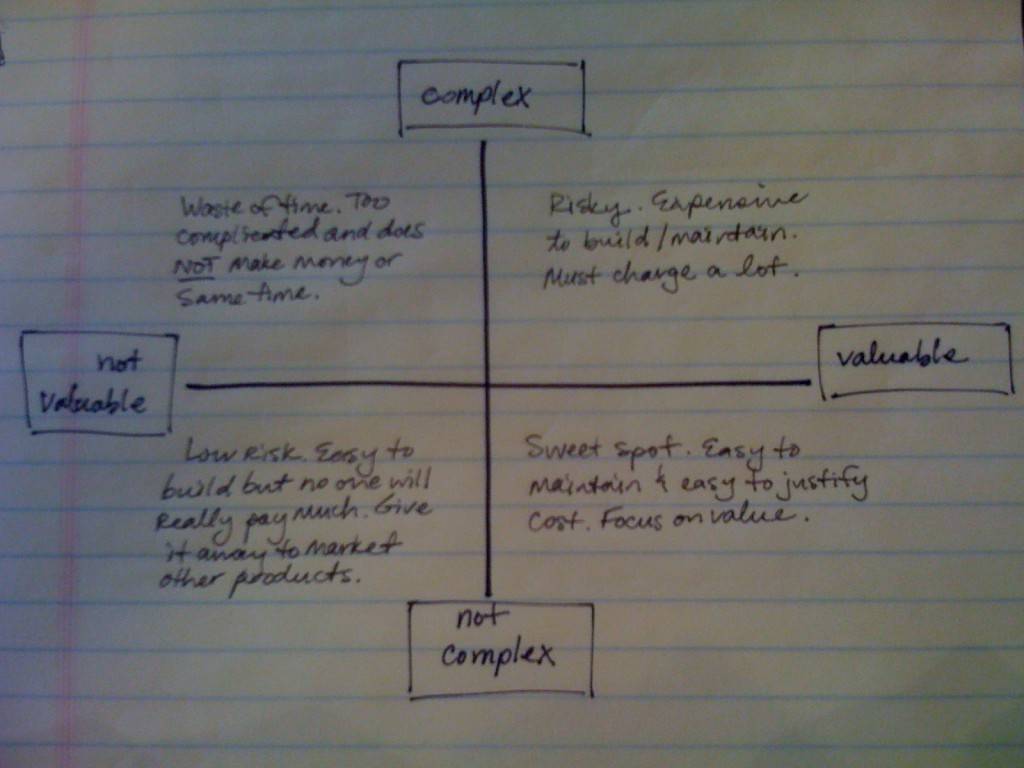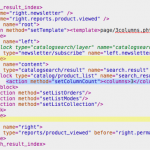Our project management wiz, Eric, just had his first kid a few months ago and is already busy carting the family around in a new SUV. How domesticated can you get? So you can imagine his delight when he came across this product for SoundRacer, the gizmo that turns your boring family automobile into a muscle car.