 This weekend we switched to a new CRM system here at Elias. I evaluated several different options including Salesforce.com and Highrise before ultimately selecing ZohoCRM. It seemed like every system I looked at either was too simple or too expensive. Geez. I sound like stinkin’ Goldie Locks.
This weekend we switched to a new CRM system here at Elias. I evaluated several different options including Salesforce.com and Highrise before ultimately selecing ZohoCRM. It seemed like every system I looked at either was too simple or too expensive. Geez. I sound like stinkin’ Goldie Locks.
Since we are small, every penny counts and every minute saved is valuable to us. Our objective was to create a form on our website where new potential clients can submit a request for more information. We have been slammed lately with currect clients (a good thing), but feel like we are not able to be as responsive as we would like to be with people who are trying to make a decision on who to use for their Magento ecommerce installation and Magento customization (a bad thing). A CRM tool was desperately needed in order to collect the new contacts, file them in on-demand software, trigger an immediate email to let them know we will follow up soon, and send a notification email to me with the info that they filled out on the form. Turns out this was harder to find than I expected. Enter Zoho.
Other companies out there do this sort of thing, Zoho just does it for $25/month/user. So far I have customized the lead fields, mapped them to a form, and pasted the HTML to our “Request a Quote” landing page. Also, the software is set to automatically send me an email with the completed fields and create a follow up task due the next day (screenshot of admin below). Next week I plan to set up the triggered email response to the interested client.
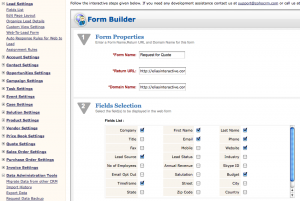
Hopefully this is helpful to you if you are looking for a CRM application. It would be interesting to know what everyone else is using to manage their client relationships and why they selected it. Anyone have a better find than Zoho?