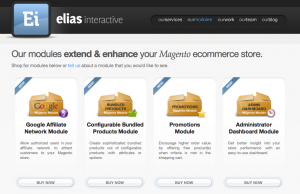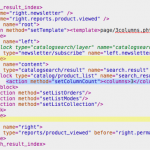Over the past year, we have been learning some valuable lessons regarding communication. As we’re all involved with the web, communication without “connecting” with the intended party isn’t really communicating at all. We’ve been working to apply this into as many areas as possible within the communication avenues that exist between our team members and clients each day. As an example, we’ve started documenting project requirements (mostly business-uses) via screencasts to communicate within a project.
Josh (Colter) recommended we start using the tools at Screencast.com and Jing. I started today, and am very pleasantly surprised at the ease of these screencast tools. Though I haven’t unraveled all of the features these both bring, I was able to download the software from Jing to record screencasts, as well as the uploader desktop tool from Screencast.com. Within minutes I had created a screencast, uploaded it, and shared it within a project for others to see with nearly perfect quality.
We’ll plan to begin using these for all of our modules, installation overviews, knowledge base support, and other areas to help communicate (and educate) our customers effectively.
Should any of you have another streamlined process or even general thoughts on using multi-media within the work you do, please do share. All is welcome.